How to install and debug the engraving machine correctly
Dual-spindle CNC wood engraving machine adopts double independent spindle structure, which can work simultaneously or independently, with a wide range of functions: engraving, milling, slotting, drilling, cutting, etc., and improve work efficiency by 200%.
The installation process of the computer engraving machine is as follows:
- Use the supplied power cable to connect the cutting plotter and the power socket.
- Use the supplied communication cable to connect the cutting plotter and the computer.
- Turn on the power.
- Carve the knife or drawing pen into the knife holder.
- Place materials
- Set parameters (coordinate origin, knife or pen speed, knife or pen pressure, etc. Please use low-speed engraving at the beginning).
- Try engraving. For example: micro-engraving computer router wood cnc machine is to press the “offline” button, and then press and hold the “acceleration” and “deceleration” buttons at the same time, the engraving machine executes the internal self-check program to try to engrave graphics;
- The computer transmits data and starts lettering or drawing. Connecting the power cable The power used by this machine is AC 220V. 50HZ, when connecting the power supply; first ensure that the power switch of the engraving machine is in the off position, and then insert one end of the power cord into the power socket of the cutting plotter, and connect the other end to the power socket. When it is not working, turn off the power first, and then pull out the power plug from the socket. Do not plug and unplug the power plug when the power is on. When inserting and unplugging the power plug, do not use too much force to avoid damaging the connector. After the engraving machine is turned off, the time interval between starting the machine again should not be less than 30 seconds.
- Connect serial and parallel cables. Make sure that the cutting plotter power supply and the computer power supply are in a disconnected state. Connect one end of the parallel cable (pin plug) to the parallel socket of the computer, and use the manual locking screw on the plug to lock the plug on the socket; connect the other end to the parallel socket of the wood design machine router, and use the parallel socket The wire buckle on the plug securely fastens the plug to the socket.

Leave a Reply
You must be logged in to post a comment.