How To Operate CNC Wood Router 4×8
At present, the use of cnc wood router 4×8 is becoming more and more popular, and more carving crafts have changed from manual to automation, and gradually To replace the trend of hand-carving,
This CNC woodworking engraving machine for beginners is the best-selling and most classical wood engraving machine.When using a woodworking engraving machine, we must be familiar with the operating process and know the operating steps correctly. If we are not familiar with the operating process or do not follow the process, it will not only affect our work progress, but may even cause accidents. Appear. IGOLDENCNC will share with you the operation process and details of the cnc wood router 4×8.
1, start
In the case of start-up, the first thing people need to do is to clarify whether the CNC lathe of the woodworking cnc router machine has been connected to the electronic computer normally, and then turn on the computer’s switching power supply and the woodworking cnc router machine’s switching power supply, and everything about the system software After the normal start, enter the CNC machine tool.
2. Mechanical equipment calibration
Before announcing the work attitude, the first system software will distinguish whether the CNC lathe has a wood or return to the starting point of the mechanical equipment. Therefore, after starting, people will first see a reminder box, click on the matching button, the CNC of the woodworking cnc router machine The lathe will automatically repair to the starting point.
3, I/O situation
It is necessary to check the input of the data signal and its output status, and see if there is any abnormal data signal. If not, you can do it again.
4, the production and processing program flow of loading
Before the cnc wood router 4×8 announces its working attitude, the operator must first load the production and processing procedures. If there is no proper loading of the production and processing procedures, the equipment will not be able to perform fully automatic production and processing.
Click “Document F”-“Open and load O”, and then an actual operation prompt box will pop up, in which people select the documents that must be produced and processed. Or you can right-click the computer mouse in the dialog box of fully automatic production and processing, and there will be a shortcut menu pop-up window, select “open and load” in the prompt box, people select the documents that must be produced and processed. After you have selected it, click the button to open, and the process of production and processing can be loaded into the system software normally. In this case, click on “Automatic” to query the process of production and processing that you have selected today.

CNC Wood Router 4×8 Features:
■Rack, linear guide rail drive, Y-axis dual electric drive;
■3.0KW variable frequency constant power spindle to ensure cutting strength;
■Multiple software compatibility: compatible with TYPE3/ArtCAM/Casmate/CAXA/Wentai and other domestic and foreign CAD/CAM software, G code and IJK code;
Leave a Reply
You must be logged in to post a comment.