63 Common Failures And Solutions For Laser Cut Machine
Laser cut machine is a material-cutting method that uses an intensely focused, coherent stream of light to cut through metals, paper, wood, and acrylics. It is a subtractive process that removes material during the cutting process using vaporization, melting, chemical ablation, or controlled crack propagation. Laser optics controlled by Computer Numerical Control (CNC) can drill holes as small as 5 microns (µ). The process does not produce residual stresses on materials, making it possible to cut fragile and brittle materials.
The following will list 63 common failures and solutions for laser cutting machines:
1. Turn on The Alarm?Whether the water pipe is turned onCheck whether the water tank is waterCheck whether the water tank water pipe is skimmed or there are objects pressing the water pipe, so that the water pipe does not flow.Check whether the water tank signal line is connected to the machine is loose or the signal line itself is faulty.If the water tank gives a warning, check the water tankIf it is the motherboard alarm, first confirm whether the motherboard water protection terminal jumped, if it jumped, replace the motherboard.
2. Power on Does not Return to the Origin?The main board X. Y pulse indicator is on Replace the motherboard.
3. laser cutting machine Cutting Round Irregularities?Check whether the screws on the X, Y screw seat are tightenedCheck whether the board is clampedCheck whether there are errors in the graphics laser cutting machine common troubleshooting methods
4. Cutting Effect is not Good or Cut Through?Power setting is small, potentiometer screw small, light bias, dirty lens, focus lens installed backward, focal length, laser power supply, laser tube power attenuation, water temperature is too high, voltage instability, etc. according to the actual situation, determined by simple as deep
5. Back to the Origin of The Boot to the Opposite Direction of Movement?Home switch damage
6. Equipment Can not Start And StartThe Indoor Vacancy on The Trip?Whether the emergency stop pop-up, whether the external circuit is connected, whether the equipment is closed inside the cavity, whether the machine is turned on to hear the sound of a snap if you have to check the main contactor and control transformer, etc.; water protection leakage leads to laser power into the water short circuit (such as JGHY12570 water protection position installed on the side, it is just below the laser power), 107 pump short circuit, indoor Vacant open use too small, etc.
7. High-voltage Line Fire?This problem is really a headache, I suggest that the outside of the high-voltage wire is set on the high-voltage insulation sleeve8. Graphic Size is Too Large or Too Small?Output graphics size is the same, Z-axis height position changes, correction files, etc.
8. Graphic Size is Too Large or Too Small?Output graphics size is the same, Z-axis height position changes, correction files, etc.
9. Hit The Middle of The Image and The Surrounding Color is not The Same?Adjust the focus factor, adjust the W-axis focus, etc.10. Is There a Broken Phenomenon And Thickened Light Spots in The Marking Process?Dynamic, DA board, etc.
11. Marking Graphics Position Offset?Vibration lens X-axis or Y-axis position offset, find the center point according to the actual offset direction to adjust the X, Y-axis position12. Power on The Vibration Lens XY Axis Swing And Dynamic Motor Noise Swing?Replace the + 12 + 15V switching power supply; replace the + 12 + 28V switching power supply.
13. Not Light?Is the chiller water return normal, W axis position changes, DC48V32A laser power supply is normal, laser tube, etc.
14. No Display in The Power-on Display Panel?The 5V12V24V switching power supply is normal, display panel, etc.
15.The Power on Does not Return to The Original Point, the Display panel does not work?Replace the offline card16. Z-axis does not feed or movement forceless?Z-axis feeding motor problems, drive problems, bearings, foreign body jamming, etc.
17. The glass tube does not produce light?The glass tube light control mainly has laser tube, laser power supply, water circulation system and light signal, light signal includes PWM light signal given by the board, water protection signal, door switch signal, etc. So the laser tube does not light mainly from the laser tube laser power supply water circulation system and light signal several aspects, generally first view directly check whether the laser power supply is normally energized, the laser tube inside and outside the tube whether there is a difference, the water circulation system is normal, if not often for the corresponding replacement or adjustment. In the above aspects of the normal situation should be considered light signal problems, generally first with a short signal (short laser power supply current 5V and AIN short water protection P and GND with no lock switch control L and GND) method to test the laser tube and laser power. If this method can be normal light is that the laser tube laser power supply no fault, is the water protection switch, relay, door switch, the board PWM signal signal signal problems, in turn can be excluded. If this method is not light is the laser tube or laser power supply problems, in the case of bad judgment with the replacement method can be solved.
18. RF laser tube does not light?In the case of a smooth water channel laser power supply normal start first measure the laser power supply DC 48V is normal; laser tube 25 pin plug-in 4 feet and 13 feet of conduction can be conduction indicates that the water protection signal is normal, can not be conduction check water protection; measurement of 7 feet and 20 feet of the voltage situation is not according to the pre-conditioning or start DC voltage in the 4 to 5V or so, according to the pre-conditioning or start In about 1 to 3V for the normal signal (low level conduction). If the water, power and these two signals are normal generally can be judged to be laser tube failure. If the signal is not normal, it means that it is a board problem or a circuit problem.
19. RF laser tube replacement after the display laser tube connection error?In the connector (internal line without resoldering short circuit), the power line (left positive right negative negative and ground with the same connection), the water connection is normal restart the chiller and equipment is still not normally connected after the general twentyfive pin connector connection circuit board problems broken or incompatible such as encryption tube and non-encryption tube of the board is not compatible.

Cutting machine cutting misalignment?Cut heavy or common line graphics cut after the distance is too largeFeeding cutting misalignment: a feed axis step step = measured length * original step / true length (set the length of the feed); second, check the feed axis synchronous belt locking wheel and motor synchronous belt locking wheel is loose; third, the roller network is loose and feed axis between the relative sliding and see if there is a jamming phenomenonNot fed cutting misalignment: one is the car motor or light axis synchronous wheel loose; two is the loss of step phenomenon, loss of step may be processing speed empty range speed or acceleration set too large, may be the car motor line contact is bad, may be the drive understanding device current is too small, may be bad drive or motor bad, general motor bad and loss of step phenomenon is less
21. Cutting graphics deformation and cutting overlap?Synchronous wheel screws loose, motor line breaks, motor breaks, drive, voltage, etc.
22. Laser cutting machine cutting size is not correct?Cutting machine cutting size is generally the wrong step and the number of pulses caused by the driver, generally determines the number of pulses to calculate the step can be solved
23. Cutting machine back to the direction of the origin of the reverse?Such failures are generally bad origin switch caused by the origin switch has a proximity switch and mutual switch (magnetic switch) two back to the origin direction is generally a short circuit in the coil of the switch caused by the replacement can be solved
24. Cutting machine motor, motor drive, motor line and drive power supply DC switching power failure?Such failures in the specific embodiment of the equipment generally have• the laser head does not move• the laser head operation in the process of abnormal action with stagnation jitter, etc.In general, such cases, the first observation and measurement of 48V or 42V DC switching power supply is working properly, the supply voltage is not enough or unstable will appear such phenomena; if the switching power supply is working properly, we must consider whether the driver motor or motor line failure. Judgment of the motor first of all, not on the power, and the motor line and the driver disconnected state, first observe the smooth rotation of the motor itself, if the motor itself rotation is different, can be directly judged as a motor failure, replacement can be; if the motor itself is running normally, then to measure the motor coil, for the six-wire motor, AC, A+, A for a set of coils, ac and a + a – are on, bcb + b For a six-wire motor, AC, A+ and A- are a group of coils, and ac and a+ a- are on, respectively.If the conduction is not normal, then it can be directly judged as a motor failure. For white mountain, YAKO and other stepper drivers, in the case of normal DC power supply and disconnect the motor line, if the driver’s indicator light does not light up is directly judged as a driver failure, can not be directly judged by the replacement method of testing; in this type of failure, the motor line failure for a small chance of failure, in the case of motor and driver are ruled out to consider the motor line, detect whether there is a short circuit and open circuit, with a multimeter Detailed on/off measurement can be investigated.
25. Laser tube not light?Bad water level switchThe High-voltage line interruptedLaser tube ruptures or burned outLaser power supply is badNo water circulation (including blocked water pipes and pumps do not work)Water protection lines are broken or bad contactNo 220V in the laser power supplyLaser power supply without signal entry (signal line broken and bad contact, bad relay to control the light, bad board card and bad line welding)Online machine two-axis card bad
26. Laser tube out of the light is very weak?Laser tube burned or laser tube lens burnedLaser tube light decayA part of the laser power supply is burned outThe power of the laser setting is too lowPower regulator is not adjusted to the maximum
27. Laser cutting machine does not cut the metal plate?The laser tube is weak and the power is lowThe laser lens is dirty or damagedThe laser lens is not good, looseFocal length is not rightLight deviationLaser tube setting power is too lowThe table is not flat
28. Can not open the machine?The machine is not energizedThe air switch has jumpedThe emergency stop switch is pressedStart and other buttons are badThe 24V transformer is badContactor is badWire brokenBad wire contact
29. Can’t connect the device?Is the board driver installed?Is the USB cable or network cable well plugged inUSB cable or network cable bad, adapter bad, board card, etc.
30. Machine X, Y axis can not move?42V switching power supply is bad Board cards are badSignal line problems
31. Machine X-axis or Y-axis does not move or not powered?The driver is not poweredThe driver is badThe drive wire contact is bad or brokenMotor plug is bad or poor contactMotor shaft is brokenThe drive shaft skin section is loose or brokenThe drive signal line has a problemSlider blocked or drive wheel blocked
32. Machine cutting alignment misalignment?Belt looseMachine wheel screws looseMachine drive badMachine Line broken or broken lineMachine motor plug-in bad or bad contactMotor has problems
33. Online machine can not detect the control card?Card badCard is not inserted properlyComputer plug-in is badDPIO module driver is not installed
34.Camera cutting is not allowed?The calibration is not well calibratedThe camera is not adjusted properlyCamera camera parameters are not adjusted properlyTemplate is not doneThe parameters of the template are not well adjusted, such as the phase ratio, etc.
35. No light?Short connection L and GND such as long light, the laser power and laser tube no problem, only signal problems; short connection P and GND is to determine whether the water protection switch is normal; short connection AIN and 5V will be light that the laser tube laser power water protection connection is intact.
36. Computer and equipment can not be connected?Update the D13 driver may also be the USB cable.
37. When there is an axis in the boot that can be pushed by hand?When processing this axis does not move is generally bad drive, there may be loose transmission machinery (such as processing when both axes are not moving, in the boot can also be pushed by hand, the drive light does not light up indicates that the 42V open light power bad).
38. Cutting in one direction will jump position?Adjust the drive current, it is also possible that the drive is bad and has motor line problems.
39. Cutting jagged?Slider problem
40. Cutting constantly?Laser tube may be weakened: optical path may be biased; may also be the laser power supply.
41. Laser head will crash if the machine can not be limited?The original switch is bad, it is also possible that the panel was not set.
42. Cutting does not seal?Belt adjustment and parameter settings
43. With the machine cutting machine pre-conditioning light processing no light?General control card problems
44. Cutting size inconsistent?Axis distance and pulse are not well adjusted
45. Laser cutting machine work half, the panel display appears “beyond the limit type data error” machine stopped working?The machine and the computer must have good groundingOpen the cutting software → click the “File” menu→communication settings to receive and send buffer time are changed to 5 or 10Replace the data line or the motherboard
46. Laser tube high-pressure head water leakage, and fire?First disconnect all power, wipe the high pressure head with a cotton cloth. (Gently scrub) Cut off the broken water pipe and reconnect it to the laser tube. Then tie it with a tie.Reconnect the high-voltage line. (There are 7 silver wires in the high voltage line, one cannot be missing) Use a fan to blow dry the wet area of the high voltage head, half an hour later, then turn on the machine.
47. The list in the laser software appears anonymous or can not detect the device? (Normal all numbers) Click to refresh the list and see if it can be detectedCheck whether the COM terminal of the computer connection data cable is looseReplace a computer to test itReplace the motherboard laser cutting machine
48. Work a complete curve there is a small distance jumped over not cut, also known as jump light?This problem is generally caused by the large car slider loose in the case of long-term high-speed operation, just need to re-adjust the slider on both sides of the large car can be solved.
49. Work in the same version of some places in the cut and some places are cut off?This problem is generally caused by light deviation or uneven work surface, you need to adjust the light, adjust the platform surface.Sometimes the light deviation is caused by the deformation of the guide rail, so time will need to adjust the guide to rail.
50. Cutting two heads sometimes cut into each other, sometimes separate?This problem is generally synchronous wheel fixing screws loose or motor line problems, if the motor line problems, it is best to replace all a group, do not replace one or two alone.
51. Summer chiller easy high temperature alarm?This problem is generally too hot weather, chillers do not dissipate heat or cooling capacity is not enough, homemade chillers will not have the problem of insufficient cooling capacity, generally too dirty heat sink, good ventilation department led to the alarm. Small chillers are generally not enough cooling capacity, you can adjust the temperature difference, the alarm temperature is appropriately high to solve the problem.
52. Sometimes out of light and sometimes not light?First open the signal temperature instability, including the light signal and chiller signal, and then see if the potentiometer has poor contact.and finally check whether the power supply is bad.
53. Start the trolley does not return to the origin, and can not move?This problem is generally the car motor is not powered on, the laser head in the case of power on can easily be pushed by hand. The cause of the failure is the 48V open light power bad, or self-protection. You can shut down the machine for ten minutes and then turn it on, not good enough to change the 48V switching power supply.
54. Cut a few minutes at the laser tube until the light becomes very weak?Power supply problemsThe laser tube is brokenSoftware in the laser tube light frequency is not correct55. The machine often shakes violently when moving?Generally are servo limit line or limit problems, change the line or limit can be solved.
56. Two laser head moving chaotically?Generally there are bad board card, and the signal given is not correct.
57.Sometimes requires two versions of the graphics to be docked on, but when cut out on the connection?This problem is caused by the feeding active axis and trolley aluminum pass is not parallel, the trolley can not be adjusted, only by adjusting the feeding active axis to solve the problem.
58. Cutting with serrated teeth?No seal slider damageThe belt is looseBelt timing pulley eccentric, curvature value is too large, corner speed is fastThe lens is not tight
59. Laser tube power instability began to carve very well, a few days after the carving depth is not the same?Laser tube and power supply are not stable
60. Laser power supply fire?Welding place is not well connected not coated with silicone High-voltage wire touches iron
61. Cutting effect is not good?Cutting around the yellow light is not correct Blowing is too small
62.Display panel is not bright?The 24V power supply is brakeBoard and display panel connection line is bad
63. Cutting speed on the impact of cutting quality?Laser cutting machine in cutting the appropriate cutting speed selection is actually very important, the best range of cutting speed can be selected in accordance with the description of the equipment or with the test to determine, due to the different thickness of the material, different materials, high and low melting point, the size of the thermal conductivity and surface tension after melting and other factors, the cutting speed also changes accordingly.
A laser cutting machines works similarly to a CNC machine, but it uses a high power laser. The laser will guide the material or beam through the CNC and optical equipment. The machine will use the CNC, or G-code provided, to cut the material and control the motion.
The laser beam diameter is below 0.32 mm at its thinnest edge. Conversely, the width of the incision can potentially be as small as 0.10 mm. However, this depends on the thickness of the material. If the material is cut with a laser cutter without starting from the edge of the material, then a perforation process is used.
A fiber laser cutting machine uses active optical fibers to create a laser beam and a transport fiber to transmit this to the machine’s cutting head. This super hot laser is condensed down to a narrow beam and is used to cut through metals of various thicknesses.
Laser cut machine is suitable for metal cutting with Stainless Steel , Mild Steel Plate(tube), Carbon Steel, Alloy Steel Plate, Spring Steel, Iron Plate, Galvanized Iron, Galvanized Sheet, Aluminum Plate, Copper Sheet, Brass Sheet, Bronze Plate, Gold Plate, Silver Plate, Titanium Plate, Metal Sheet, Metal Plate, Tubes and Pipes, etc
Different cutting thickness depends on different laser power selection in sheet metal laser cutting machine.
Leave a Reply
You must be logged in to post a comment.