The CNC Router Wood Engraving Machine error solutions
The CNC router error solutions
The wood engraving machine is widely used now. There are some machining faults you should know.
 When opening the software of CNC router, the computer prompts “failed to open the card, please check the card” prompt: check whether the card driver is installed, or change the card to a PCI slot. Re install the two data cables and check if there is any broken pin.
When opening the software of CNC router, the computer prompts “failed to open the card, please check the card” prompt: check whether the card driver is installed, or change the card to a PCI slot. Re install the two data cables and check if there is any broken pin.
Open the software prompt: three axis alarm, initialization error solution: check the computer and the machine’s two data lines are connected. Check whether the fuse of the adapter board in the control box is burnt out, and replace the fuse. Check whether the 5v12v power supply is normal.
Woodworking engraving machine z-axis out of control (knife) solution: control card loose or fault. Electrostatic interference. Z-axis motor line fault. Wrong file path. Frequency converter interference. There is something wrong with the computer system or there is a virus. The power of z-axis motor is not enough and the coupling is loose. The current of z-axis driver is too small, or the signal line is connected wrongly.
The solution is the single or three axis of woodworking engraving machine do not move or move abnormally Loose or faulty control card. The driver of the corresponding shaft is faulty. Corresponding axis stepper motor fault. The corresponding coupling device is broken or loose (loose coupling device shows symptoms, font dislocation during engraving). The corresponding screw rod is broken or the screw nut fails. The sliding speed of the corresponding shaft fails. Driver subdivision, current, and other settings are different from those in the software.
Engraving machine engraving different solutions: control card loose or fault. Stepper motor fault. Driver failure or current subdivision is inconsistent with software settings. Z-axis motor line fault. Spindle motor fault. Frequency converter interference or wrong data setting. Electrostatic interference. Computer virus or system problem. The working platform is uneven.
Engraving machine error solution: control card loose or fault. Drive failure. Stepper motor fault. Electrostatic interference. Motor line fault. Data line fault. Wrong path. The coupling is broken or loose, and the processing speed is too fast( System parameter curve acceleration is too large) computer system problem or virus.
Woodworking engraving machine random engraving solution: control card failure. Frequency converter interference. Wrong file path. Electrostatic interference. There is a problem with the software settings. The driver is faulty or the current subdivision setting is incorrect. Data line fault. The computer has a virus or system problem.
Woodworking engraving machine spindle stop solution: spindle internal short circuit. Current shielding. The parameter setting of frequency converter is wrong or self fault. Control card failure. The main axis or data line is short circuited.
Woodworking engraving machine milling bottom uneven solution: the spindle and the table are not vertical. They need to be corrected (symptoms: under the knife and knife depth is different). There is something wrong with the tool. There is something wrong with the control card. There is a problem with the z-axis driver or the z-axis lead screw.
Engraving machine spindle rotation sound is not normal solution: inverter setting error. The spindle does not rotate. There is something wrong with the spindle itself (the bearing is damaged).
IGOLDEN CNC is the leading CNC Router designer, manufacturer and exporter since 2003. We have over 400 professional staffs and over 70,000 square meters factory. Our high quality innovative products include ATC CNC routers, CNC wood door engraving machines and fiber laser machine, etc. OEM and ODM are available. Our annual CNC machine output is over 12,000 sets, which had been exported to over 136 countries. If you have any questions or inquiries, please fill in and submit the following form, we will reply as soon as possible.
Leave a Reply
You must be logged in to post a comment.